320x100
ERROR: Couldn't find any revision to build. Verify the repository and branch configuration for this job 에러가 출력되었다.
- Jenkins log
Started by user park
Running as SYSTEM
Building in workspace /var/lib/jenkins/workspace/build-gcc
The recommended git tool is: NONE
using credential park
Cloning the remote Git repository
Cloning repository http://gitlab.park-duck.world/developer_c/proj-test-c.git
> git init /var/lib/jenkins/workspace/build-gcc # timeout=10
Fetching upstream changes from http://gitlab.park-duck.world/developer_c/proj-test-c.git
> git --version # timeout=10
> git --version # 'git version 2.17.1'
using GIT_ASKPASS to set credentials
> git fetch --tags --progress -- http://gitlab.park-duck.world/developer_c/proj-test-c.git +refs/heads/*:refs/remotes/origin/* # timeout=10
> git config remote.origin.url http://gitlab.park-duck.world/developer_c/proj-test-c.git # timeout=10
> git config --add remote.origin.fetch +refs/heads/*:refs/remotes/origin/* # timeout=10
Avoid second fetch
> git rev-parse refs/remotes/origin/master^{commit} # timeout=10
> git rev-parse origin/master^{commit} # timeout=10
ERROR: Couldn't find any revision to build. Verify the repository and branch configuration for this job.
Finished: FAILURE
Jenkins가 처음이면 접할 법한 오류이다.
브랜치를 찾을 수 없다는 뜻인데.
프로젝트의 구성에 들어가면 branch 이름이 master가 디폴트로 되어있는데, Gitbug이나 Gitlab은 main이 디폴트이다.
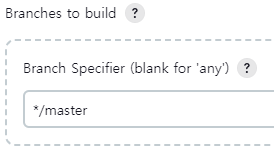
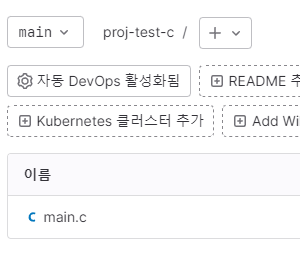
브랜치 명만 맞춰주면 에러는 해결된다.
반응형
'프로그래밍 > Jenkins' 카테고리의 다른 글
| [Jenkins] SCM shell script 실행하기 (0) | 2023.05.24 |
|---|---|
| [Jenkins] ERROR: script returned exit code 해결 (0) | 2023.05.08 |
| [Jenkins] Git&Maven 설치, 설정하기 (0) | 2023.04.16 |
| [Jenkins] shell scripts 빌드 생성 (0) | 2023.04.16 |
| [Jenkins] 계정&Tool 설정 (0) | 2023.04.15 |


댓글